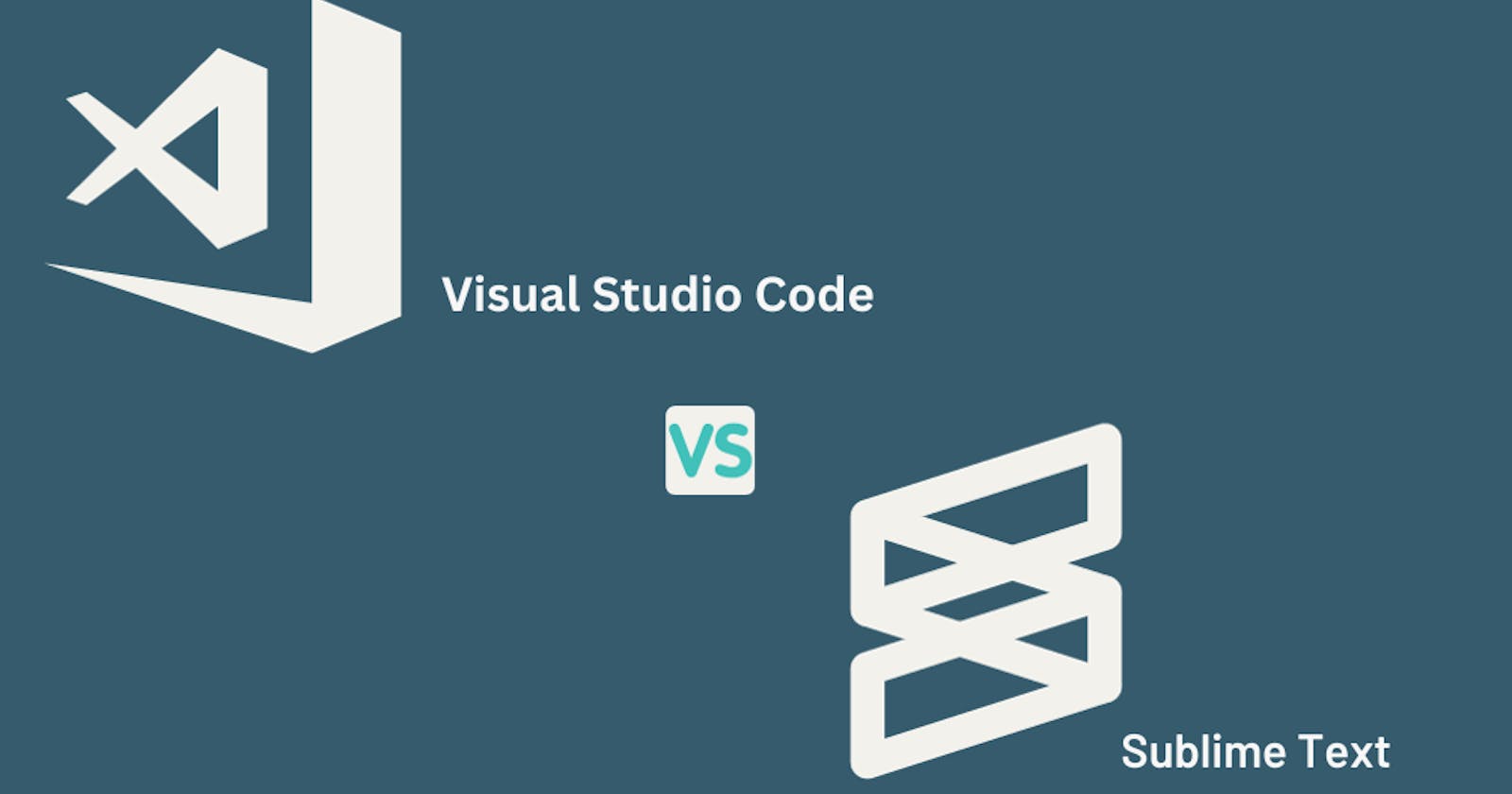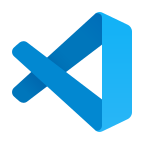Boost Your Coding Game: Visual Studio Code or Sublime Text.
Choosing the right code text editor for an elevated coding performance.
Selecting the right code editor is vital in your journey as a developer because not only does it help you write clean, readable and efficient code but it also enhances your coding experience. It would be best to choose a code text editor compatible with your computer with extensive community support in case you get stuck using it.
In this article, we will compare two popular code editors and their features, weigh the pros and cons, and, in the process, discover which works best for you! So let's get started!
Visual Studio Code.
Visual Studio Code Icon by Icons8
Visual Studio Code (VS Code) is among the most popular code editors. It is developed, maintained and owned by Microsoft. It is a code editor that any developer can use regardless of your stack/niche. It is beginner-friendly and easy to use, and if you ever get stuck, there are many resources online for you to find a quick and easy fix.
The Visual Studio Code was initially released on 29 April 2015. The most current version of the Visual Studio Code, as at the time this article was written, is version 1.82.1. This version was released on 14 September 2023.
The Visual Studio Code is known for its speed, versatility, and support for numerous programming languages. It can be used on a MacOS, a Windows OS and a Linux OS, and it promises consistency in its features across these devices.
It is lightweight, highly efficient, and responsive even when dealing with large/complex code bases, so you don't have to worry about running/editing large code files on this editor. It supports syntax highlighting and has the command palette feature. Some other features of the Visual Studio Code include;
Customizability: The Visual Studio Code allows users to control the look and feel of the editor. With numerous extensions, themes and plugins, users can select a setting that suits their style.
Extensions: This editor contains a wide range of extensions and plugins for different programming languages available to users. This allows for smooth workflow and efficient project work.
Thriving User Base: The VS Code has a large and active community of users, making getting help if you're stuck easy. This is because for any problem you might face while using the editor, someone else might have encountered that same problem or similar problem, and they can offer a solution.
Free and Open—Source Software: VS Code is free, open-source software, which means you don't have to pay to use it, and it can be worked on and modified by any developer. Learn more on Open Source Software here.
Integrated Development Environment (IDE) Features: Aside from being a code editor, VS Code doubles as an IDE, allows users to debug code, and offers intelligent code suggestions to reduce typing errors and speed up the coding process. It also enables version control integration using Git and so much more. These features allow for a smooth experience when dealing with tasks.
Built-In Terminal: The VS Code includes a terminal that allows developers to run code, execute commands and interact with their project's environment within the confines of the editor.
So many exciting features can't be contained in this article, so here's the link to their official website to get more info on the Visual Studio Code.
Now, on to the second code editor, we'll be talking about in this article:
Sublime Text

Sublime Text Icon by Icons8.
Sublime Text is a shareware editor Jon Skinner developed and a product of Sublime HQ. It is not an Open Source software; instead, it is a Source Code editor. People often confuse these two as the same thing, but they aren't. A Source Code editor is simply a program that allows one to edit and create code.
It is popular amongst beginner developers because of its simplicity and easy learning curve. Its performance and rich plugin/extensions ecosystem enhance its functionality, making it among the top preferred code editors.
The Sublime Text was initially released on 18 January 2008; its most recent version is the Sublime Text 4, released on 20 May 2021. It has a free and paid version.
The Sublime Text editor is popularly known for its speed and minimalistic interface, which helps the developer focus on the code without getting distracted. It also has customizability features which enable the developer to control the editor's look. It is supported on the macOS, Windows OS and Linux OS.
The Sublime Text editor has a free and paid version. This editor is free to download and use, but it's not entirely free.
Some differences and features of the free and paid versions include:
The free version has all the core features of the editor, but the paid version offers additional features like code auto-completion, Git Integration, etc.
The free version has no specific trial limit but will periodically show pop-ups to get the paid version. The paid version removes these pop-ups.
The paid version of an individual license grants you access to future updates and releases from when you bought the license to the next three years; after that, you'll have to pay for an upgrade.
For every single license, there can only be one user.
For more information, check out their official website.
Now that you understand these code editors, we will highlight their differences in this section.
Differences Between Visual Studio Code and Sublime Text.
| Visual Studio Code | Sublime Text |
| 1. It is free and open source—no cost for use. | It is a paid editor with a license that offers full access to all its features. |
| 2. It provides built-in systems for Git integration and debugging | It provides essential coding features but relies on plugins for more advanced features. |
| 3. It has a large community and, as such, has resources to provide help. | It does have a large community, just not as large as the VS Code community. |
| 4. It has a regular update release cycle. | It has a sporadic release cycle. |
| 5. A 'Live Share' feature supports real-time collaboration among developers. | It does not natively support collaboration and live-sharing features. |
I'm sure with the details provided about the two software, you can choose which works best for you. Sublime Text might be perfect if you're a beginner and want an easy-to-learn, minimalistic interface. You can go for VS Code if you want an interface with more functionality.
Links to download your preferred code text editor: