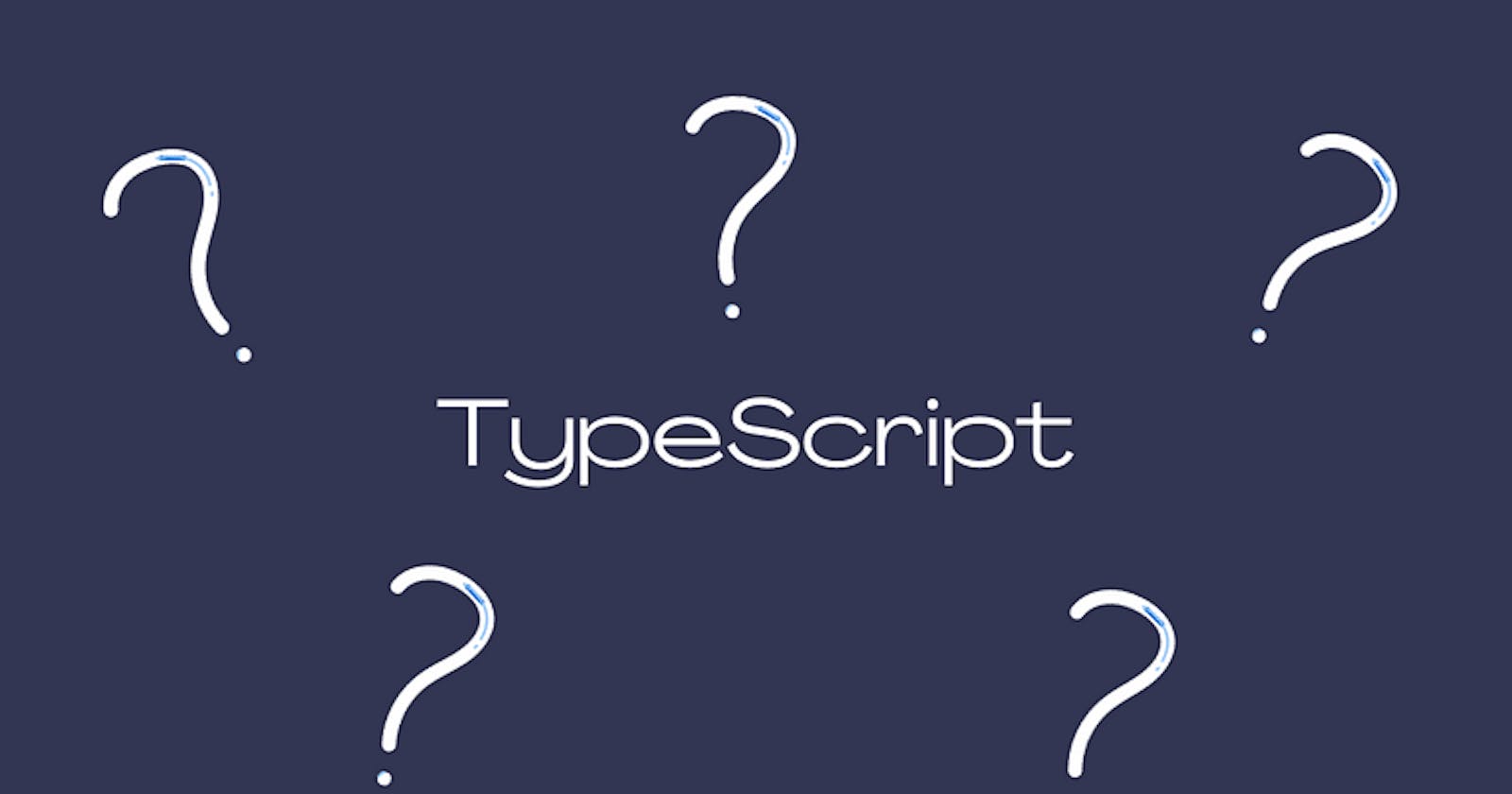Unraveling the Unique Features of TypeScript: What Differentiates it from JavaScript?
If you're new in the web development industry, you've probably heard of TypeScript and wondered what TypeScript is. What's all the buzz about? Is it that good? Or are people just excited cause it's a new technology?
This article will discuss the new guy in the web development industry: TypeScript.
What Is TypeScript?
According to the languages ' official docs, TypeScript is a superset of JavaScript. It is a free and Open-Source programming language built by Microsoft in 2010 originally as an internal product but became available for public use in 2012. It has since gained popularity among developers.
TypeScript was built not as a replacement for JavaScript but as an improvement. This claim is backed up by TypeScript converting to JavaScript before the web browser executes it. Any adequately written JavaScript code can be TypeScript code as well. So anywhere JavaScript is supported, TypeScript is supported there too and as such, it supports all JavaScript frameworks.
It is an Object-oriented programming language; its most recent version is the Typescript 5.2. TypeScript is a strongly/statically typed language, unlike JavaScript, which is loosely/dynamically typed.
To master TypeScript, you should be familiar with JavaScript because it's JavaScript with additional features. Learning JavaScript before learning TypeScript is not paramount, but it gives you an added advantage.
Features Of TypeScript
TypeScript has many exciting features; its strict rules add to its uniqueness. Let's look at five other stand-out features of this programming language:
Static Typing: Static Typing is one of the most remarkable and vital features of TypeScript. This means that Developers are allowed to specify the data type of any variable, function parameter or return value they declare. This feature enables the developer to spot type errors quickly during compilation and not during the execution of the code.
Type Inference: Typescript automatically figures out what kind of data type is in your code without you explicitly declaring/stating the type during compilation.
Interfaces: The name of this feature already gives you an idea of what it does. Typescript lets you define the specifications or syntax of an object in your code. In other words, it describes how different functionalities should look and behave in your code.
Advanced Object-Oriented Programming (OOP) Features: Typescript was created as a large-scale or enterprise-based programming language using OOP's. OOPs are used when dealing with large or complex data. This feature enables you to organize and structure your code property using objects and classes. This allows for re-usability and makes debugging easier.
Generics: Typescript and other statically typed languages let you create flexible and reusable code that is also type-safe by passing types to things like functions, an existing type or another entity. They are essential for creating efficient algorithms and data structures that are reusable. Also;
These and many more features are what make Typescript an exciting language. In the next section, we'll discuss about TypeScript Types.
Typescript Types
TypeScript assigns a type to variables in two ways: Explicitly and Implicitly. Explicitly means the user writes out the variable type stated, which is a very straightforward method and enhances readability.
Implicitly, on the other hand, means that the user doesn't state the variable type, thereby allowing the TypeScript compiler to figure out the variable type. The Implicit method of assigning a type brings about the feature of Type Inference that we discussed in the previous section.
TypeScript types include: Boolean, number, string, bigInt, symbol, null, undefined, any etc. For more information types, visit the official docs.
Uses/Advantages of TypeScript
TypeScript is helpful in so many ways; we'll mention a few to give you an idea on this subject:
It detects silly errors in the editor before the code is executed in the browser. This is a huge benefit when you're dealing with large code bases.
It aims for you to have cleaner, readable and more efficient code.
It gives you a more structured code.
Suitable for enterprise or large-scale projects.
It can be used on both server-side and client-side JS projects.
It is easier to debug.
Disadvantages
It is more complex than JavaScript.
Steep learning curve. TypeScript is not so easy to learn.
It has an overly complicated typing system.
It takes time to compile, slowing the execution time because it checks errors in the code before executing.
It isn't as flexible as JavaScript regarding its static typing system.
It is a new language with a smaller community than other programming languages and fewer resources.
Should I learn TypeScript?
Having read this article, you would have seen the Pros and Cons associated with Typescript, so you have sole discretion over this choice. Whether or not you should learn TypeScript is based on your priorities and needs as a developer.
If you want to learn a large-scale enterprise programming language with strict rules that can catch errors before code execution, that is, during compilation, then Typescript is suitable for you; otherwise, I'll recommend you look out for a more convenient programming language.
If you're interested in learning and developing using this fascinating new language, you would want to install it on your PC. Guidelines on how to install it are on their official website.
Link to a TypeScript beginner-friendly Tutorial: